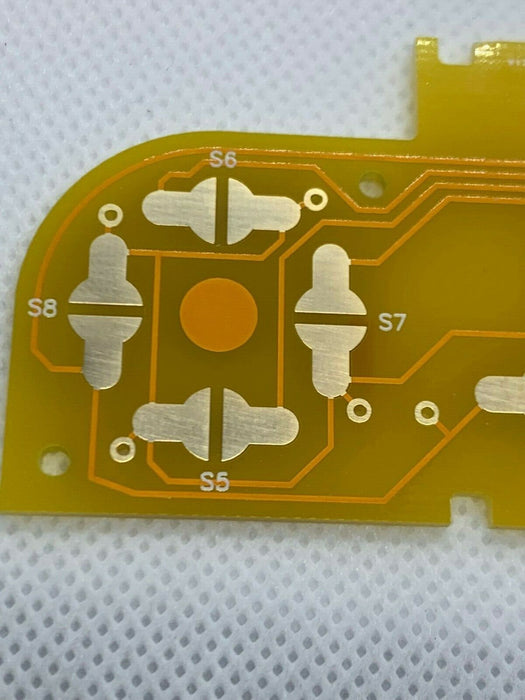Colecovision Controller Control Pad Joystick Joypad Gamepad Atari Collectovision Phoenix
NEW LOOK - (note the demo video is showing an older design)
Professionally designed handmade control pad that is specifically designed to work with the original Colecovision video game system. (NOT FOR Colecovision FLASHBACK) Provides a great replacement alternative to original controllers. Provides more comfort to those who have difficulty holding the original OEM console controllers. Actually makes the the original games more enjoyable to play.
Also works with the Collectorvision Phoenix (user verified) and the Atari 2600 (1 button games) as well as other Atari joystick compatible consoles and computers that use 1 fire button.
- Colecovision configuration (4 button) - see notes below IMPORTANT!
- (B) left button
- (A) right button
- Hold both buttons - 3rd action - depends on the game
- Start button - mapped to keypad button 1
- starts, resets or starts 1 player (MOST GAMES) - Select button - mapped to keypad button *
- starts games that require * to start (MOST GAMES)
Because Colecovision games have varying start menus or selection start sequences. I chose a configuration that I found to be very common when starting most games. That being using a numeric key or * key.
Depending on the game, if start or select functionality is not available on the controller due to the game requiring input from multiple menus or just the way the game is configured, it may be necessary to us a 2nd OEM Colecovision controller. In this case you can either swap the controllers in port 1 just to start the games OR with some games you can use a 2nd OEM controller plugged into port 2 to start / select.
STOP:
Not every game can be played with this type of controller. Games designed for the Super Action Controller or those that require specific keypad overlay functions (like Mousetrap) may not have all the actions needed to work well unless the function is mapped to the start or select button. There are some games that do require the keypad to play, so please be aware.
Want to use your own controller with the OEM Colecovision keypad?